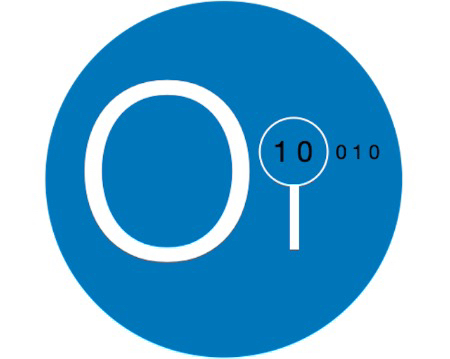
Object Info
by Leslie Helou
Determine how objects are scoped in your Jamf Pro instance.
Wondering what packages or scripts are scoped to what policies? Or what configuration profiles contain a certain payload? Need an overview of all your network segments? How about finding out what object(s) smart/static groups are attached to? Object info looks to summarize these things.
Current Searches include:
- Find policies that update inventory.
- Find what triggers are used in what policies.
- Find IP range, default share name, and URL associated with a network segment.
- Find what policies and computer configurations a package is associated with.
- Find what policies and computer configurations a script is associated with.
- Find what policies, configuration profiles, and apps a computer group is associated with.
- Find what configuration profiles, and apps a device group is associated with.
- Find macOS configuration profiles containing a particular payload.
- Find where extension attributes (computer/mobile device) are used in groups and advanced searches.
Currently available payloads include:
- AD Certificate
- Certificate
- Directory
- Dock
- Energy Saver
- Kernel Extensions
- Login Items
- Login Window
- Mobility
- Network
- Printing
- Passcode
- Restrictions
- SCEP
- Security & Privacy
- Software Update
- System Extensions
- VPN
Find iOS configuration profiles containing a particular payload.
Currently available payloads include:
- Exchange ActiveSync
- Google Account
- Home Screen Layout
- Passcode
- Restrictions
- Single App Mode
- VPN
- WebClip
- Wi-Fi

