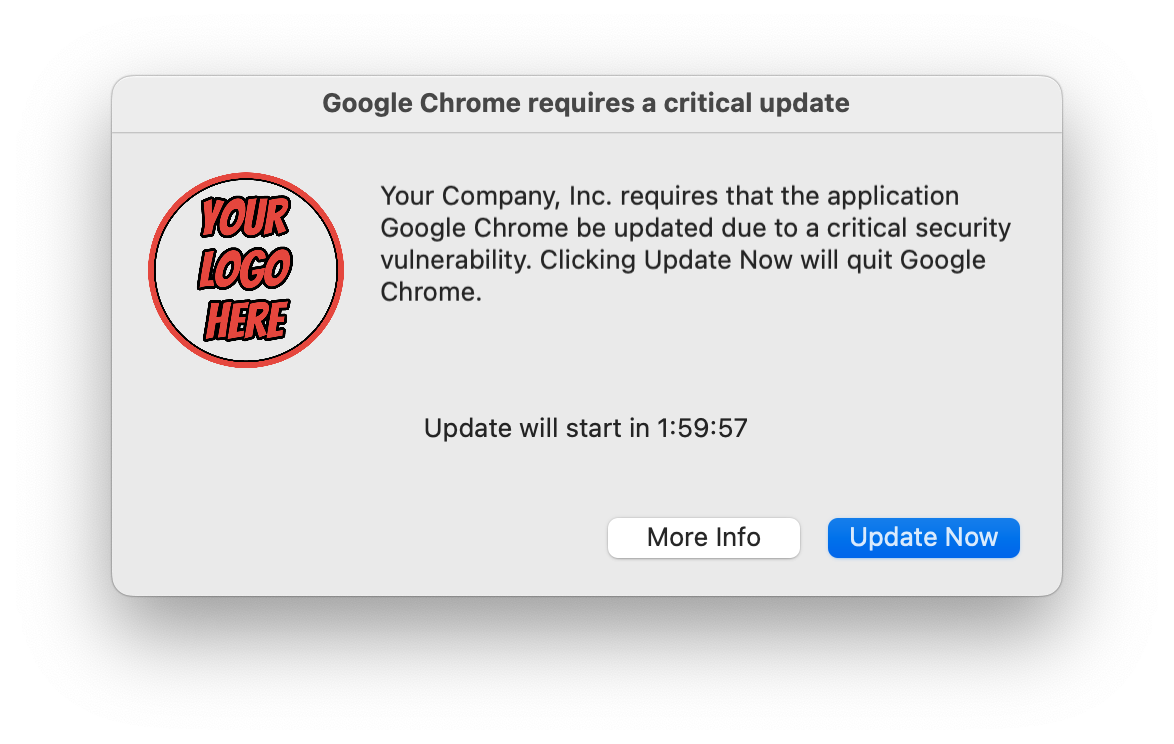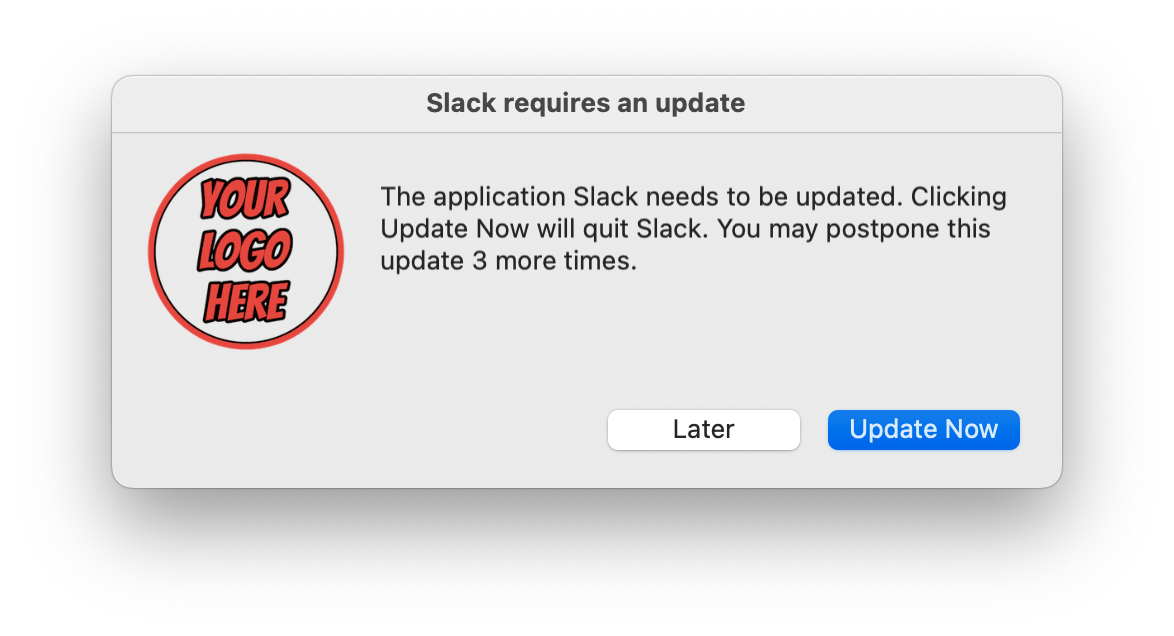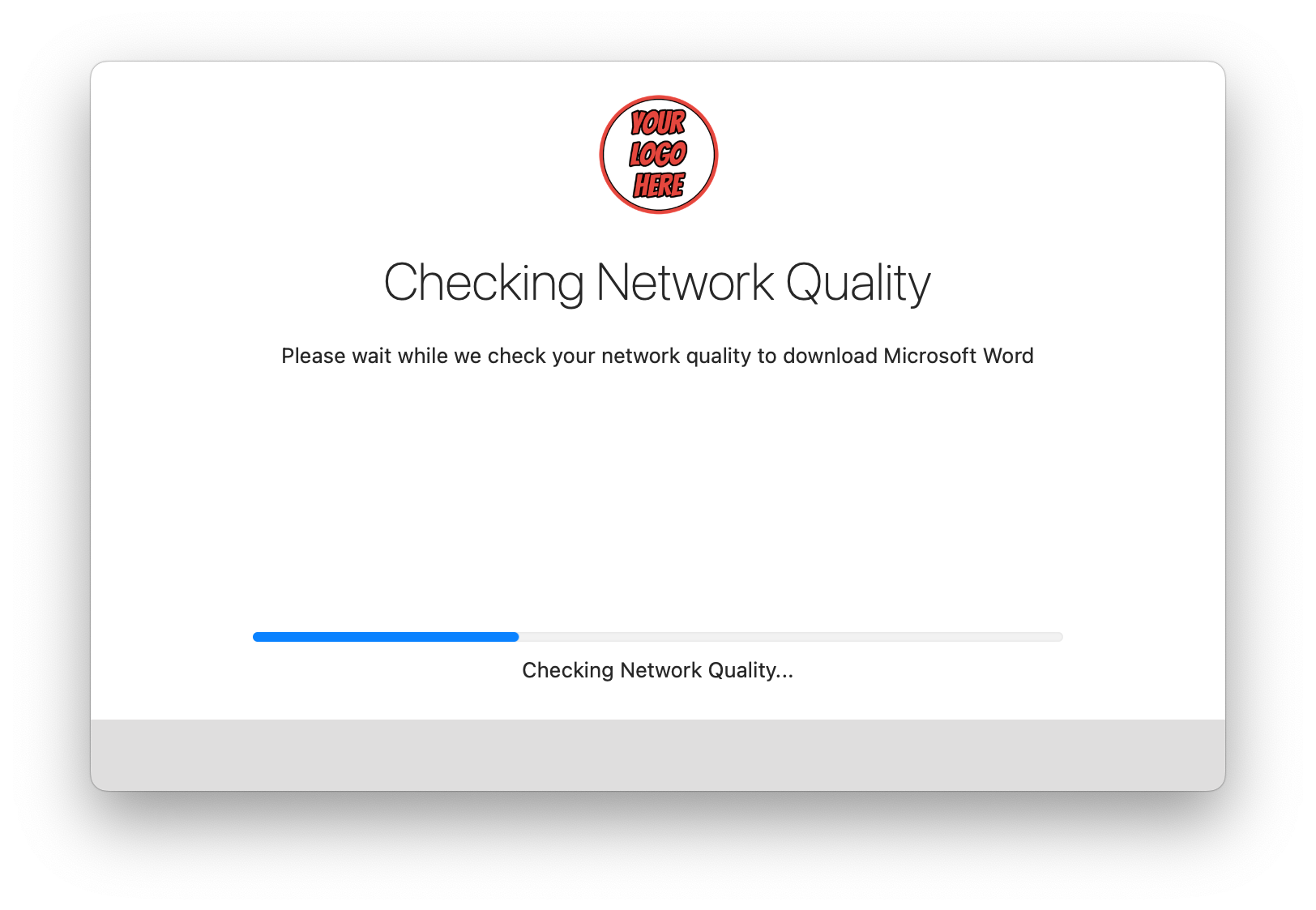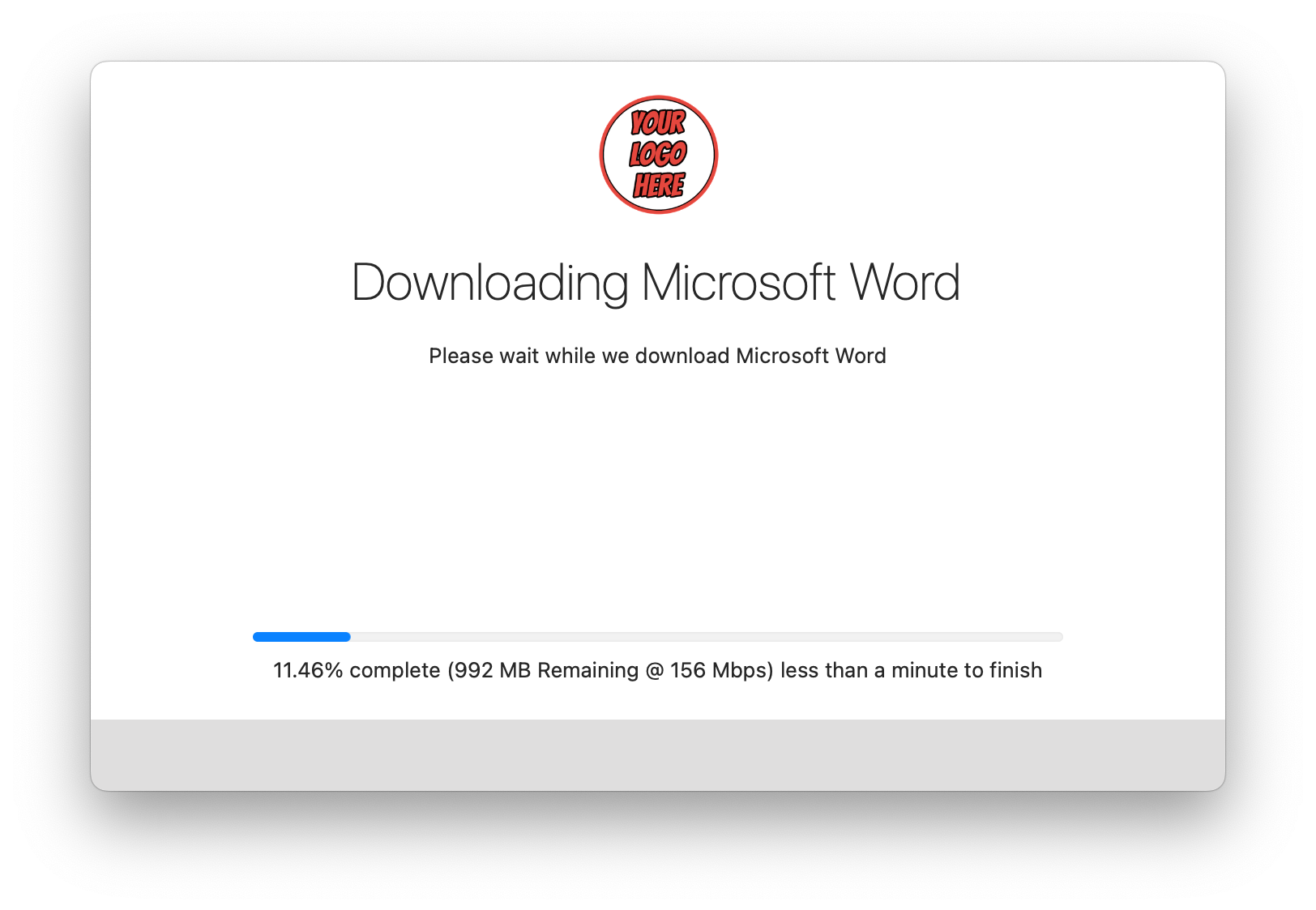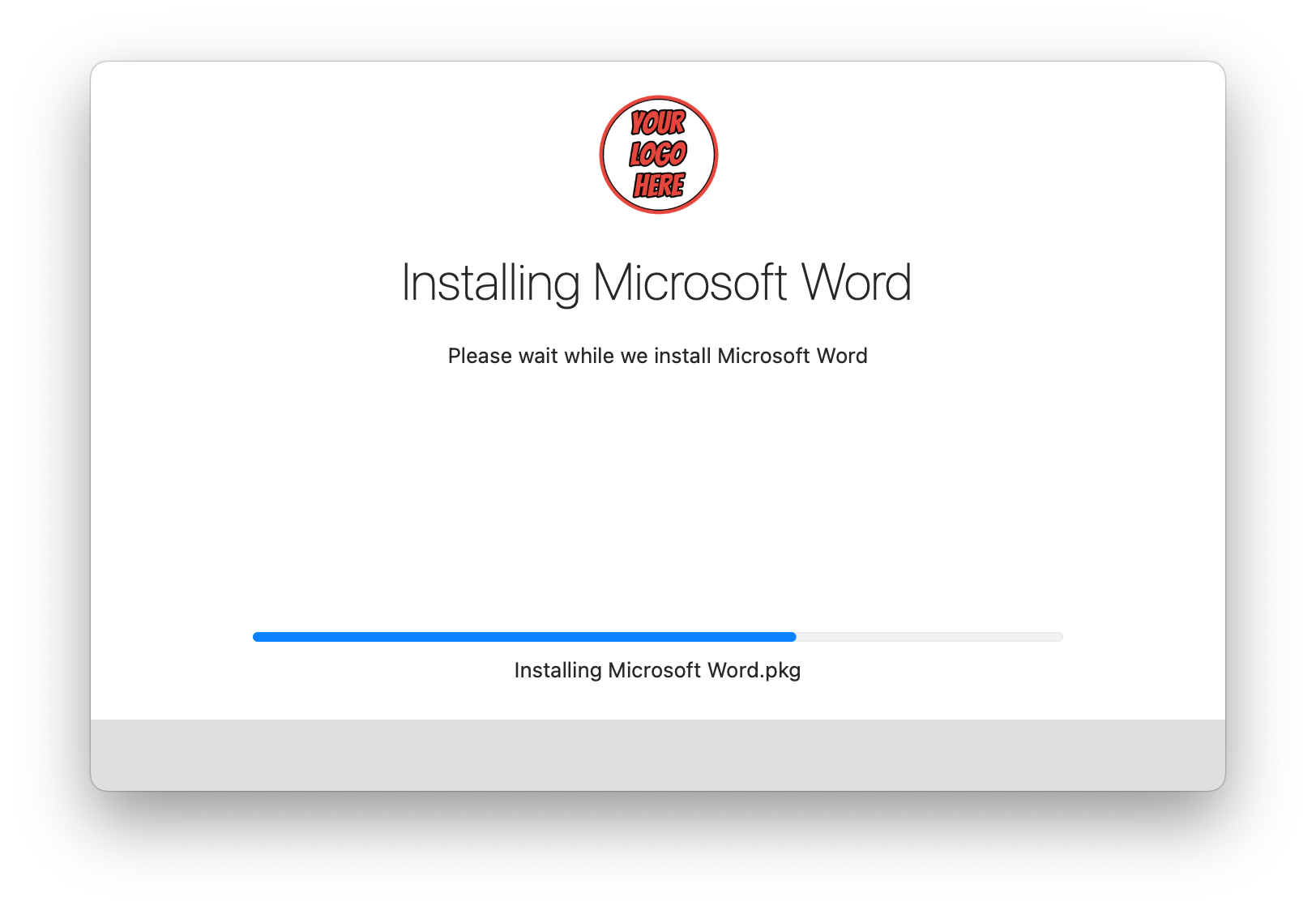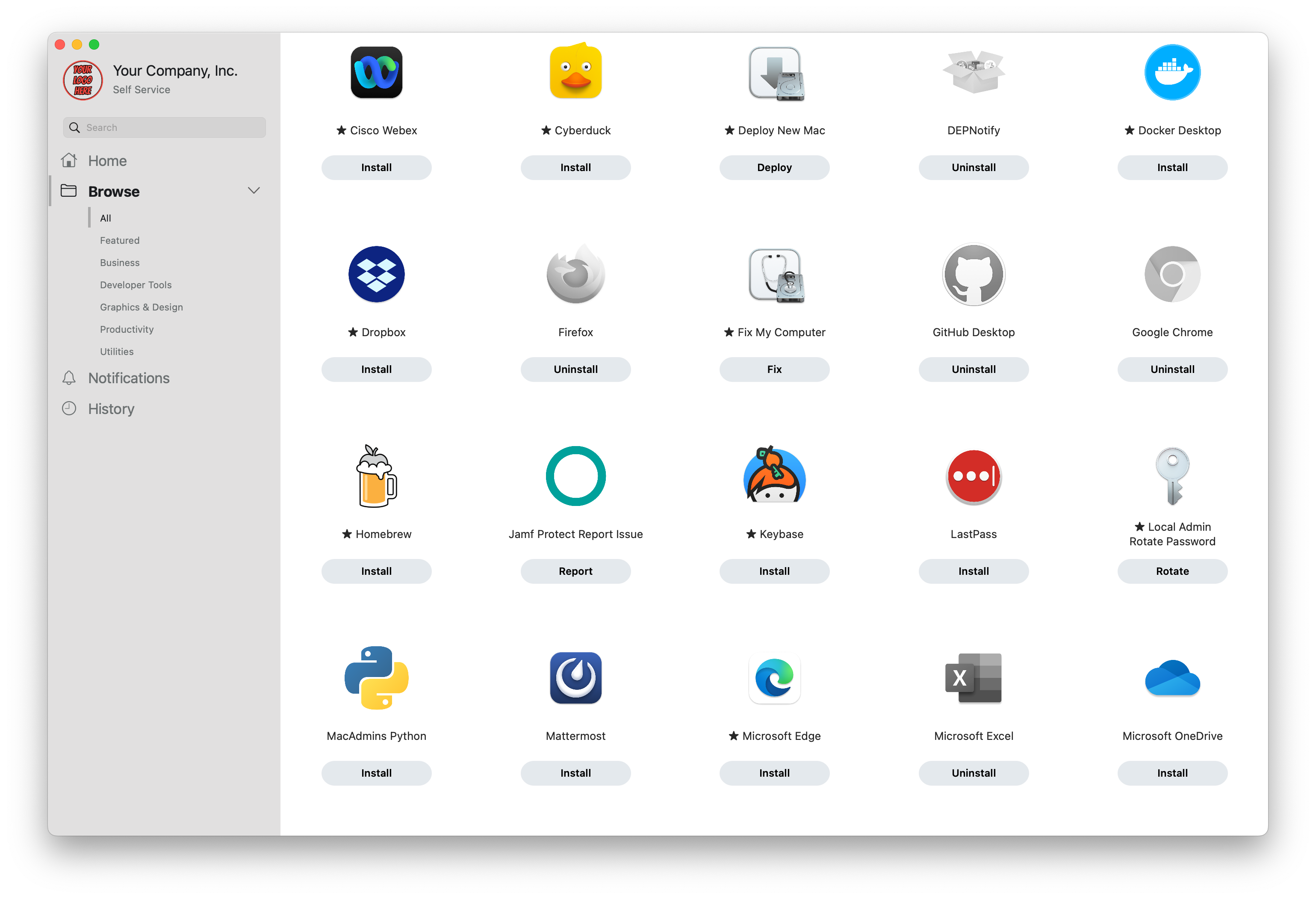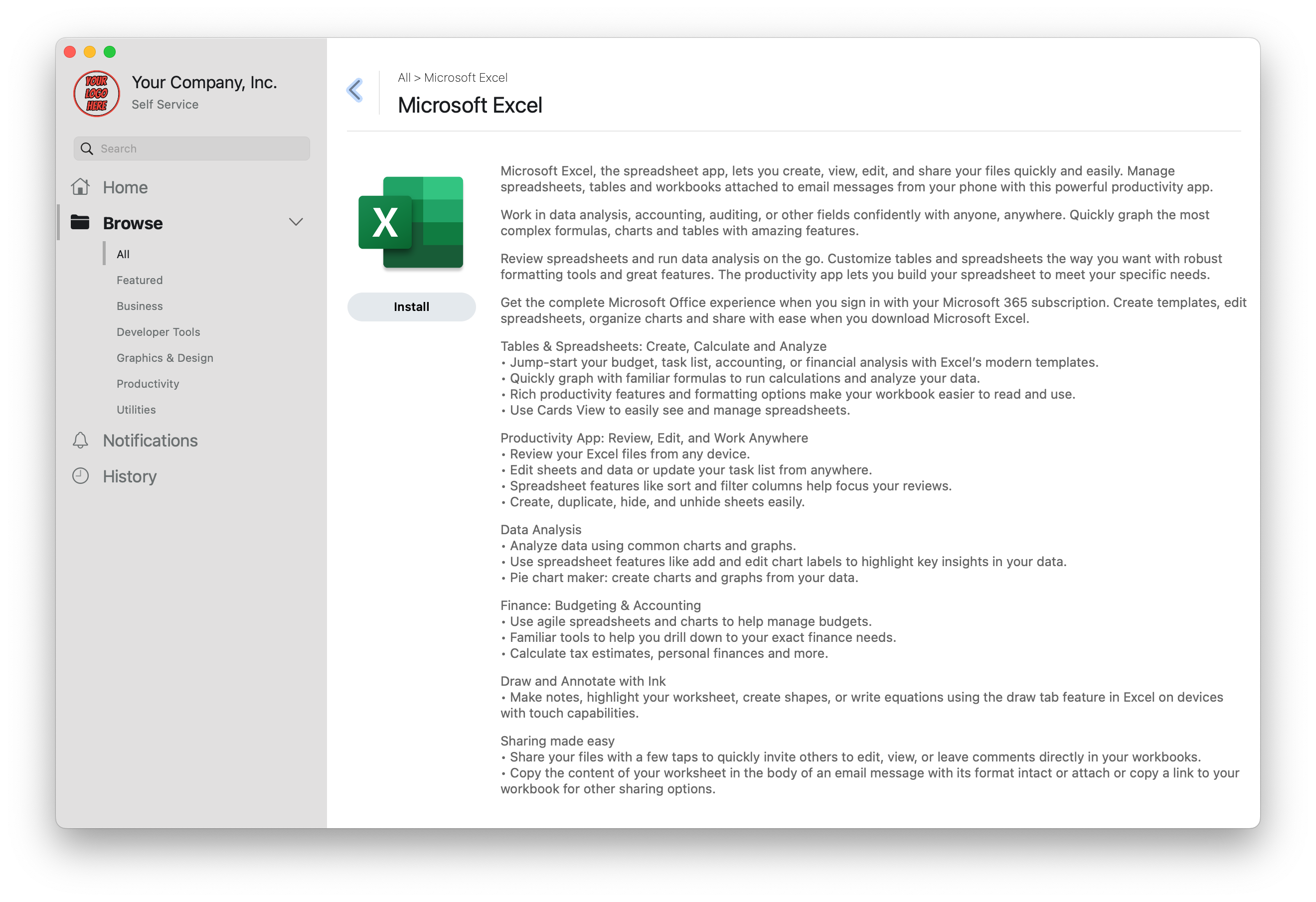Mann Application Patching and Installation
by Mann Consulting
Application patching is the cornerstone of any IT policy. Properly patched applications are more secure, stable, and provide your employees with features that make them more productive.
Mann’s Application Patching workflows take into account the needs of IT/Security and combines them with the ease-of-use employees need to avoid disruptions. We carefully consider the details when interrupting someone’s work to update an application. Our growing library currently includes over 50 applications.
Our suite of Jamf Application Patching workflows run in your Jamf Pro instance with zero dependencies to manage: No 3rd party servers, libraries or applications to install on your clients.
Features
- Critical Updates - Require that employees immediately patch applications with known critical vulnerabilities. We maintain a feed of known critical updates for you.
- Deferrals - Allow employees to defer the update if the timing is inconvenient, while still enforcing updates in a timely manner.
- Silent Updates - Silent updates in the background if the application isn’t running and no employee interaction is needed.
- Beautiful Self Service - Have the Self Service you've always wanted: workflows include high quality icons, rich descriptions and categories.
- Employee Focused Experience - Graphical interface providing progress of the update if the employee was interrupted, including a download and installation progress bar. We’ll even reopen the application when done.
- Network Quality Check - Network quality is checked to prevent unnecessarily interrupting the employee, if network quality isn’t suitable. Nothing is worse than being forced to install a 900MB update on airplane Wi-Fi.
- Complete Installation - Automatically install dock items, helper tools and postinstall actions that typically require additional employee input. (example: after Docker, we complete the auto-install after app setup)
- Video Call Detection - For video conferencing apps we detect if the employee is on a call to avoid bothering them if they are.
- Uninstallation - Easily uninstall applications automatically or through Self Service.
- Install Latest Version - Always install the latest version of software to systems, never install an old verison to a new computer again. No more juggling packages with different versions!
- All the Trimmings - Don't just install the app, manage it. Each workflow includes all necessary Configuration Profiles to enforce custom settings, microphone access, camera access, screensharing, etc.